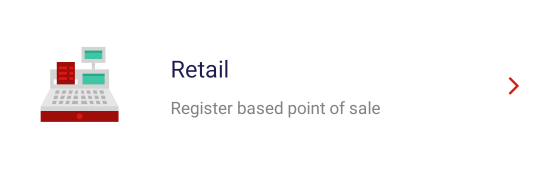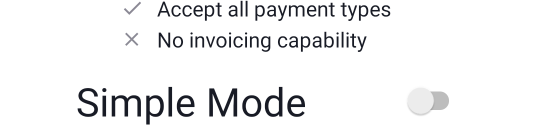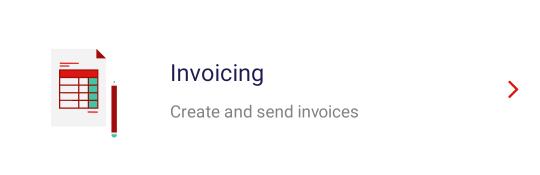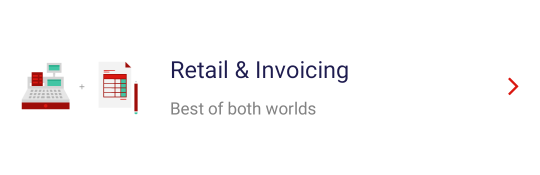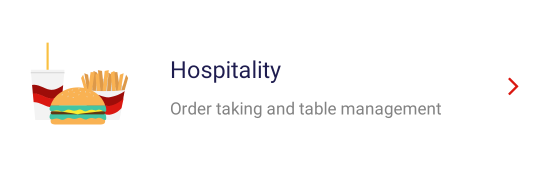Modes
EFTPOS Air features multiple modes to better tailor the app to your business. These modes are a great way to focus on the features you actually use, so you can quickly do what you need.
You can change modes by navigating to More > Business Settings > Business Mode, choosing your preferred mode and then tapping Select This Mode.
The available modes are described below.
Retail mode offers a register based Point of Sale on your mobile device. It is best for businesses that make sales on the spot such as retailers.
Great for shops and market stalls
- Register based Point of Sale
- Sell and manage the items you sell
-
Custom amounts for ad-hoc sales
-
Accept all contactless card payments
If you only want to use EFTPOS Air to take payments and don't want to list any products, you can turn on Simple Mode which will disable any product management features.
Invoicing mode offers the ability to create and share quotes and invoices with your customers. It is best for businesses that operate by raising quotes and invoices before taking payments against them.
Great for trades and services
- Raise and send invoices to your customers
- Sell and manage the items you sell
-
Set custom amounts for ad-hoc sales
-
Accept all payment types
This mode offers the best of both Retail, and Invoicing modes by giving you all the features of both. It is perfect for businesses that require the ability to do direct sales as well as invoicing customers.
- Register based Point of Sale
- Raise and send invoices to your customers
- Sell and manage the items you sell
-
Set custom amounts for ad-hoc sales
-
Accept all payment types
Hospitality mode is designed for restaurants and cafés. It provides slightly different behavior to the other modes by offering orders and tables.
Great for cafés or restaurants
- Table management
- Register based Point of Sale
- Sell and manage the items on your menu
- Set custom amounts for ad-hoc sales
- Accept card payments